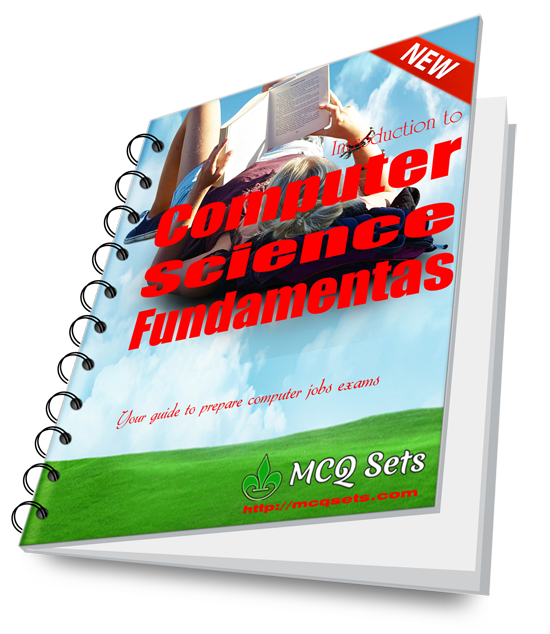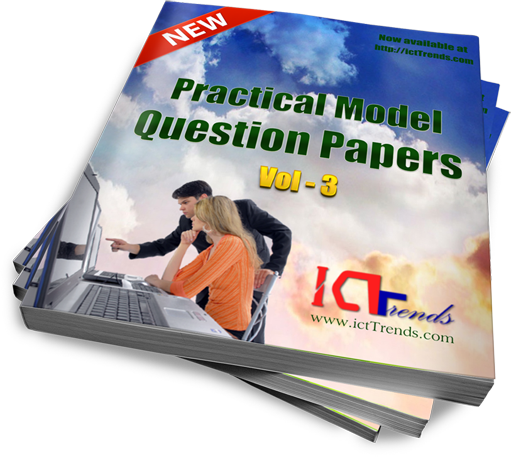
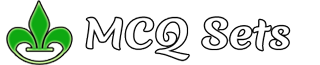
Sections
Computer Science Fundamentals
Computer fundamentals is one of the most important chapters for any competitive exam. It contains topics such as introduction to information technology, history of computers, computer generations, classification of computers, organization of computer systems, computer hardware concept, computer software concepts, computer applications, computer security systems, numbering systems, system analysis and design, computer networking and online services, computers and related laws and so on.
Operating Systems (OS & Windows)

Introduction to operating systems, types of operating systems, functions of operating systems, command line operation (copy, move, attrib), GUI, Windows Operating System and so on..
Word Processing Systems (MS Word)
Concept of word processing, types, introduction to word processors, MS Word interface, editing and formating text, find and replace, lists, tables, border and shading, indentation and tab setting, columns, header, footer, footnotes, endnotes, page numbers, file, breaks, graphics, pictures, charts, wordart, symbols, organization chart, changing default settings, mail merge, autocorrect, spelling and grammar checking, thesaurus, customizing interface, security techniques, master document, cross reference, index, table of contents, setting layout, previewing and printing documents.
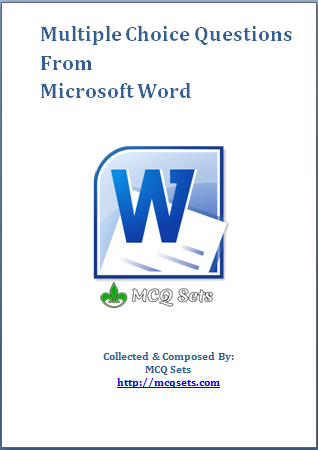
Spreadsheets Calculations (MS Excel)
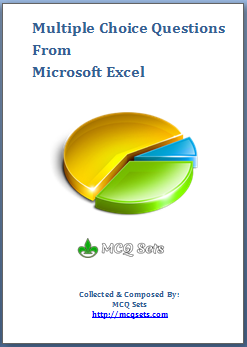
Concept of electronic spredsheet, types, organization of electronic spreadsheet application (cells, rows, columns, worksheet, workbook & workspace), introduction to spreadsheet application, editing and formating spreadsheets, formula and functions, series, changing default options, sorting & filtering, data summarization tools, creating charts, header, footer, speller, importing & exporting, pivot table, goal seek, scenario & audit, page setting, previewing and printing.
- Spreadsheet Calculation Notes
Database Management Systems (MS Access)
Introduction to data, database, and DBMS, basic concept of tables, fields, records, relationship and indexing, data types, formatting & validating field data, using simple queries, forms, reports, macros.
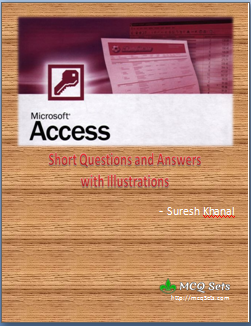
Presentation Systems (MS PowerPoint)

Introduction to presentation application, creating, opening and saving slides, formatting slides, slideshow, animation, inserting built-in-pictures, pictures, table, chart, graphs, organization charts and so on
HTML & Webpage Designing
Introduction to web page and CMS, introduction to HTML, HTML document, Tags, Skeleton & Flash, text, links, images, lists, forms, tables & frames and so on...
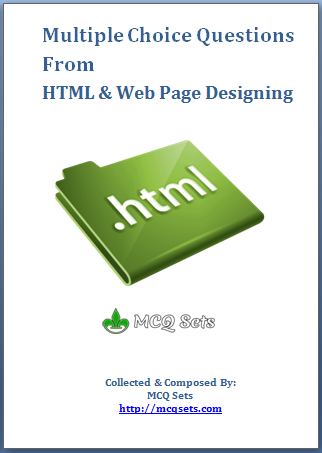
Practical Exam Preparation
We've some materials to prepare your practical examination. You can download practical model question papers and watch online solution videos