MS Word Questions and Answers
Welcome to the Microsoft Word Questions and Answers section in MCQ Sets. We will be picking up the frequently asked MS Word questions and attempt to answer them. You can send your question to [email protected] if you want us to answer them.
Today in this post, we’ll be answering the question:
“You place the insertion point in the middle of a paragraph and start typing. But the new text deletes existing text. What’s the problem and how do you fix it?”
Most of the competitive computer jobs exams are in Multiple Choice Questions format and thus we tried to present as many MCQs as possible, but at the same time, we should not forget that many exams require you to write descriptive answers. I hope this series will be useful to get some idea about Microsoft Word questions and how to answer them.
Now let’s turn to today’s question.
Microsoft Word Questions #1: You place the insertion point in the middle of a paragraph and start typing. But the new text deletes existing text. What’s the problem and how do you fix it?
Level : Starter
Answer:
There are two modes to enter text in MS Word and people often gets confused when they are in one mode but expecting another.
MS Word modes to enter text:
- Insert Mode
- Typeover Mode
Microsoft Word behaves completely different when you starts typing in existing text depending on you are in Insert or Typeover mode.
In Insert mode your typed text will be inserted where the insertion line (cursor) is blinking without deleting existing text but if you are in Typeover mode, it will delete the existing text and place newly typed text at that place.
You can check whether MS Word is in Typeover mode or Insert mode by inspecting on status bar. In case of MS Word 2003 and earlier, you’ll see whether OVR indicator in status bar is dim or not. From Word 2007 and onwards you can see the indicator Insert or Typeover.
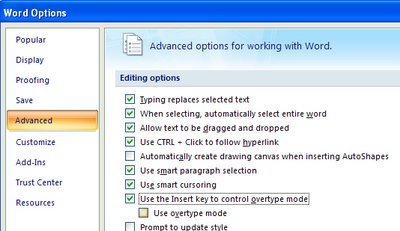
If MS Word does not change from Insert to Typeover mode when you press Insert key, you need to enable this feature in Word Options.
Open Word Options dialog box and then go to Save category. When you find this check box, mark ‘Use the Insert key to control overtype mode’
Now, after you know all this, the question must be pretty easy. The problem in question is occuring just because MS Word is in Typeover mode. You can safely solve the problem by switching to Insert mode. Most cases, pressing Insert once in keyboard should work. If it is not helping you, you can toggle the mode by double clicking on status bar indicator. In my MS Word 2010, I can click Typeover indicator once on statusbar.
Do you have some other question to ask? Send us using the form below, we’ll answer in next post in this Microsoft Word Questions and Answers series.
Ask MCQ Sets
[contact-form subject=’New MS Word Question from User’][contact-field label=’My Name is:’ type=’name’ required=’1’/][contact-field label=’Email Address to send me answer:’ type=’email’ required=’1’/][contact-field label=’Question I want to ask:’ type=’textarea’ required=’1’/][contact-field label=’Facebook ID to contact me’ type=’text’/][/contact-form]
Related Videos:
Word 2003 Tutorial Overtype Mode Microsoft Training Lesson 2.13
How to toggle between Insert and Overtype mode using the Insert key in Word
Did you find this answer useful? Please, don’t forget to comment below.
Leave a Reply