Computer System
Let’s talk the system in this section – the computer system.
The word ‘system’ is not a new term for anybody, I hope. We are using it in many places. Railway system, respiration system, political systems, document management system, operating systems and so on. Then,what then the ‘System’ means?
When we say system, we understand there are many different distinguishable units that work on its own; there is a link, a relationship or connection among those units; and this link is created for a particular objective. Let’s look at transportation systems. There are vehicles, the authorities that create, issue, and monitors licenses, rules, there are passengers, road, and traffic officers etc as different units. The objective of this system can be to ensure comfortable and safe transportation.
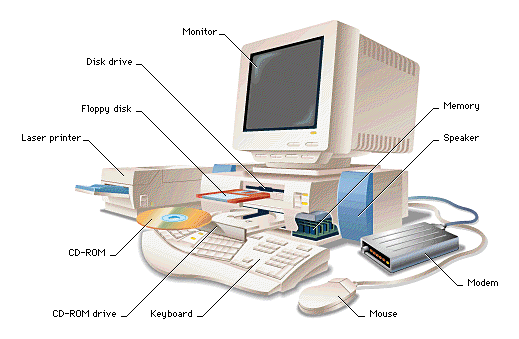
Computer System
A computer system consists of different units. These units have their own functions. They are connected with each other via cables or another medium. These units are connected with a purpose of smooth operation of a computer. The computer system has four major units 1. Input Unit, 2.Processing Unit, 3 Output Unit and 4.Storage Unit.
Input Unit
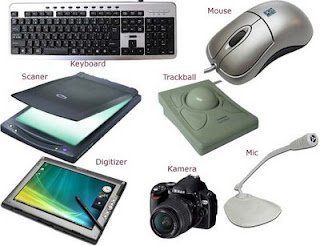
Input Unit Devices
The task of Input Unit is very simple – to input data into the computer. All the devices that somehow enter data in the computer are input devices. We type into a keyboard to enter data, click on the mouse to issue commands (input commands into computers), scan images, record voice, shoot video and many ways a computer gets data into it. So, keyboard, mouse, light pen, joystick, microphone, web cam, video camera etc. all are input unit device. If we look a bit deeper, it is the input unit that accepts the user data, converts it into the suitable form (string of binary digits) –known as encoding – so that it can be used by a computer.
Processing Unit

Central Processing Unit
The task of a processing unit is to process data. It obtains data from the input unit, performs the necessary calculation, comparisons to produce the result. This unit is often called the central processing unit (CPU) and consists of three sub-units – ALU, CU & MU. Processors, co-processors, Memory cards etc. constitute this unit.
ALU
ALU stands for Arithmetic and Logical Unit. This is the calculating unit of a computer system. The actual instructions execute in ALU. It performs mathematical manipulation, logical and comparative analysis. By mathematical manipulation, I mean, it performs the operations such as addition, subtraction, and multiplication. Similarly by logical and comparative analysis you should understand that it performs logical operations based on AND, OR and NOT functions. The comparative analysis consists of comparison, for example, whether one is equal or less or greater than another number.
CU
CU stands for Control Unit. It is a sub-unit of CPU that controls and directs the flow of information throughout the computer system. So, it is also known as the nerve center of a computer system. It is the job of CU to fetch instructions, decode them and execute.
Primary Memory

Primary Memory RAM Module
This is a part of CPU that handles the storage facilities of data. Primary memory is also known as internal memory. It is called primary memory because this is the only unit through which CPU accesses data directly. The examples of primary memory are RAM and ROM. We’ll read about memory in successive sections.
Output Unit

Output Unit Devices
This unit provides results to the user in the suitable form. A computer may output as a display on a monitor, projector or produce sound in speaker, or printout through printer, plotter etc. These are output devices. This unit receives data from processing unit and converts it in the suitable form (decodes – contrast with encoder, the input unit) so that the output is in human readable form.
Storage Unit

Storage Unit Hard Disk
Storage unit facilitates the data storage in a computer so that it can be kept safe for future use. There are two types of storage – primary or main storage and secondary or auxiliary storage. We generally call memory for primary storage and storage for secondary or auxiliary though memory and storage words are used almost interchangeably.
Paper Tapes, magnetic tapes, floppy disk, hard disk, compact disks, Blu-ray disks etc. are some examples of secondary storage devices.
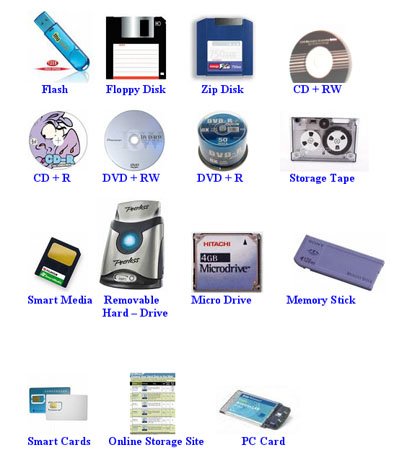
Storage Unit Devices
Organization of Computer System
We looked on a computer system and its different units briefly in this section. I will further explain the major devices on each of these units in next chapter.
Points to Remember
- A computer system comprises of 4 different units – Input Unit, Output Unit, Central Processing Unit and Storage Unit
- Input unit accepts user data and sends them to the processing unit for further action. The input unit is often considered as encoder as it converts the user data into machine readable form.
- Keyboard, mouse, trackball, joystick, touchpad, digitizer, light pen, digital camera, webcam, scanners (barcode reader, optical mark reader, optical character reader, magnetic ink character reader), smart card reader, microphone, are some devices of the input unit.
- When you press a key on a computer keyboard, it releases a sequence of 8-bit binary codes which is known as scan code. These scan codes are processed according to the ASCII or EBCDIC to determine which key was pressed.
- The task of the output unit is to derive the final result as meaningful information for the user. the output unit is sometimes called the decoder as it converts the machine codes back to the human understandable form.
- If the output produced by the computer is of temporary nature such as sound or display on screen are known as soft copy output and for a permanent nature output such as printout on paper, we call hard copy output.
- Monitor, digital projector, speakers, printers and so on are the devices of the output unit.
- The task of central processing unit is to process data, control and coordinate with all the devices of the computer system. It acts as manager of computer resources.
- The job of CPU is to fetch instructions, process them and produce some result or resultant information.
- The microprocessor is an example of CPU device. The speed of processor is measured in MegaHertz (MHz)
- Arithmetic and Logic Unit (ALU), Control Unit (CU) and Primary Memory (PM) are the different sub-units of Central Processing Unit (CPU).
- ALU is the digital circuit that performs all the arithmetic calculations such as addition, multiplication, and all comparisons operations.
- Control Unit is the nerve center of the computer. It tells the rest of the computer system how to carry out a program’s instructions.
- Control unit directs the movement of electronic signals between the memory and ALU. It also directs the control signals between the CPU and I/O devices.
- Primary memory is the main memory of a computer system. It is called primary or main because the CPU can access the data in it directly.
- It is the primary memory where the data, as well as instructions to process those data, are stored. After execution, the intermediate and final results too are stored in primary memory until it goes to the output devices or secondary storage device.
- There are two types of memory chips used for primary memory – RAM and ROM. They are used for different purpose in a computer system. Permanent programs and data such as BIOS, POST, Bootstrap Loader are stored in ROM. Temporary programs and data such as user data, operating systems, applications are stored in RAM.
- RAM (Random Access Memory) is volatile memory because the data in it are erased automatically when the power supply is cut off. The operating system, application programs, and user files are loaded in RAM when they are running.
- SRAM (Static Random Access Memory) and DRAM (Dynamic Random Access Memory) are the two types of RAM. SRAM is static in nature and DRAM is dynamic as the name itself suggests. This means, the data stored in SRAM are there as long as power supply is provided. But in DRAM data is erased automatically even when the power supply is provided. So DRAM must be refreshed periodically (same data must be written again and again if you still need them).
- SRAM chips have access time ranging from 10 to 30 nanoseconds. It is faster than DRAM but is more expensive.
- DRAM chips have access time around 60 nanoseconds. So, it is slower than SRAM but is cheaper.
- ROM is a permanent memory (non-volatile). The programs stored in ROM are known as firmware.
- BIOS (Basic Input Output System) contains special instructions and data that tells the computer how to access the hard disk and other devices, find the operating system and so on.
- The contents of ROM are written when manufacturing these chips.
- PROM (Programmable Read Only Memory), EPROM (Erasable Programmable Read Only Memory) and EEPROM (Electrically Erasable Programmable Read Only Memory) are the types of ROM.
- PROM chips can’t be erased and reprogrammed. EPROM can be erased by exposing it to high-intensity ultraviolet light. EEPROM can be easily erased. You need to remove EPROM chips from computer to erase but for EEPROM you don’t need to take it out.
- Cache memory is a high-speed temporary memory placed between RAM and processor so that Cache along with RAM can cope up with the speed of Processor.
- A cache is useful when RAM accesses are slow compared with the CPU speed because cache memory is always faster than main memory. Cache is much more expensive and consumes more power.
- All the mass storage devices or backup storage or auxiliary storage devices are the secondary memory. These devices are used to store user’s data for future reference. Disks, tapes, pen drives, CDs, DVDs etc are examples of secondary storage or secondary memory.
Leave a Reply